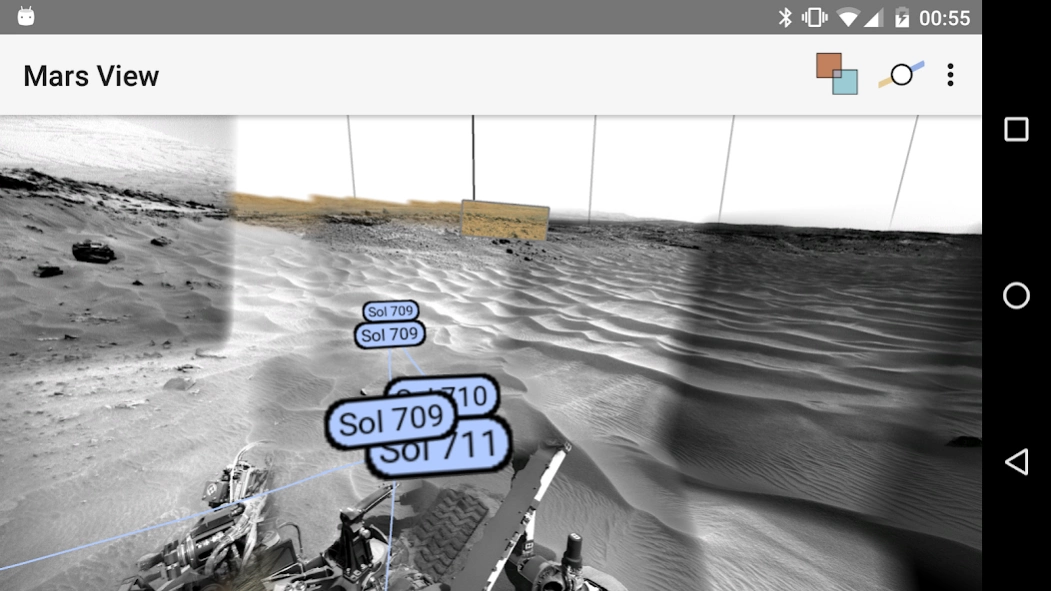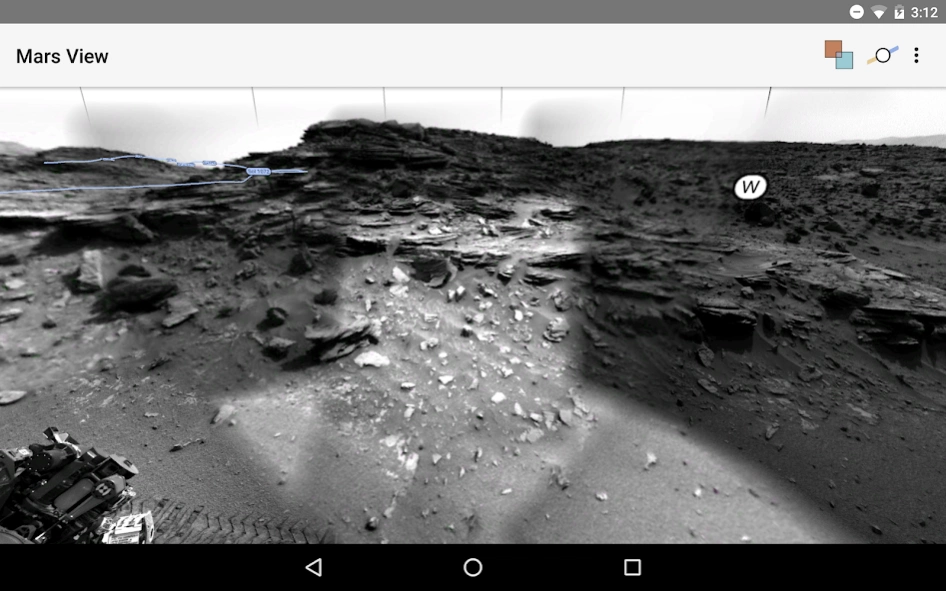Mars View 0.3.1
Continue to app
Free Version
Publisher Description
Mars View - A rover's eye view of Mars, featuring pictures taken by NASA's Curiosity rover.
View Mars images in a 3D world along Curiosity's path on Mars: Zoom, move to other locations, pan and bring an image to the foreground using touch controls.
All images shown in this app were taken by NASA's Curiosity rover, also known as the Mars Science Laboratory, which landed on Mars on August 6, 2012.
This app was originally inspired by Michael Howard's excellent Midnight Planets app, as well as my lifelong passion for robotic space exploration and Mars. This version is in development, I hope you enjoy it. Send me an email for feature suggestions or bug reports - I'd love to hear from you.
The images in this app are downloaded from the Internet; if your data plan is limited, I suggest you only use the app when on WiFi connections to avoid costly data charges.
About Mars View
Mars View is a free app for Android published in the Teaching & Training Tools list of apps, part of Education.
The company that develops Mars View is Tobias Thierer. The latest version released by its developer is 0.3.1.
To install Mars View on your Android device, just click the green Continue To App button above to start the installation process. The app is listed on our website since 2016-04-02 and was downloaded 9 times. We have already checked if the download link is safe, however for your own protection we recommend that you scan the downloaded app with your antivirus. Your antivirus may detect the Mars View as malware as malware if the download link to org.codepilot.mars is broken.
How to install Mars View on your Android device:
- Click on the Continue To App button on our website. This will redirect you to Google Play.
- Once the Mars View is shown in the Google Play listing of your Android device, you can start its download and installation. Tap on the Install button located below the search bar and to the right of the app icon.
- A pop-up window with the permissions required by Mars View will be shown. Click on Accept to continue the process.
- Mars View will be downloaded onto your device, displaying a progress. Once the download completes, the installation will start and you'll get a notification after the installation is finished.